BandStopFilter
Added in v0.21.0
Apply band-stop filtering to the input audio. Also known as notch filter or band reject filter. It relates to the frequency mask idea in the SpecAugment paper . Center frequency gets picked in mel space, so it is somewhat aligned with human hearing, which is not linear. Filter steepness (6/12/18... dB / octave) is parametrized. Can also be set for zero-phase filtering (will result in a 6 dB drop at cutoffs).
Applying band-stop filtering as data augmentation during model training can aid in preventing overfitting to specific frequency relationships, helping to make the model robust to diverse audio environments and scenarios, where frequency losses can occur.
Input-output example
Here we input a speech recording and apply BandStopFilter with a center
frequency of 2500 Hz and a bandwidth fraction of 0.8, which means that the bandwidth in
this example is 2000 Hz, so the low frequency cutoff is 1500 Hz and the high frequency
cutoff is 3500 Hz. One can see in the spectrogram of the transformed sound that the band
stop filter has attenuated this frequency range. If you listen to the audio example, you
can hear that the timbre is different in the transformed sound than in the original.
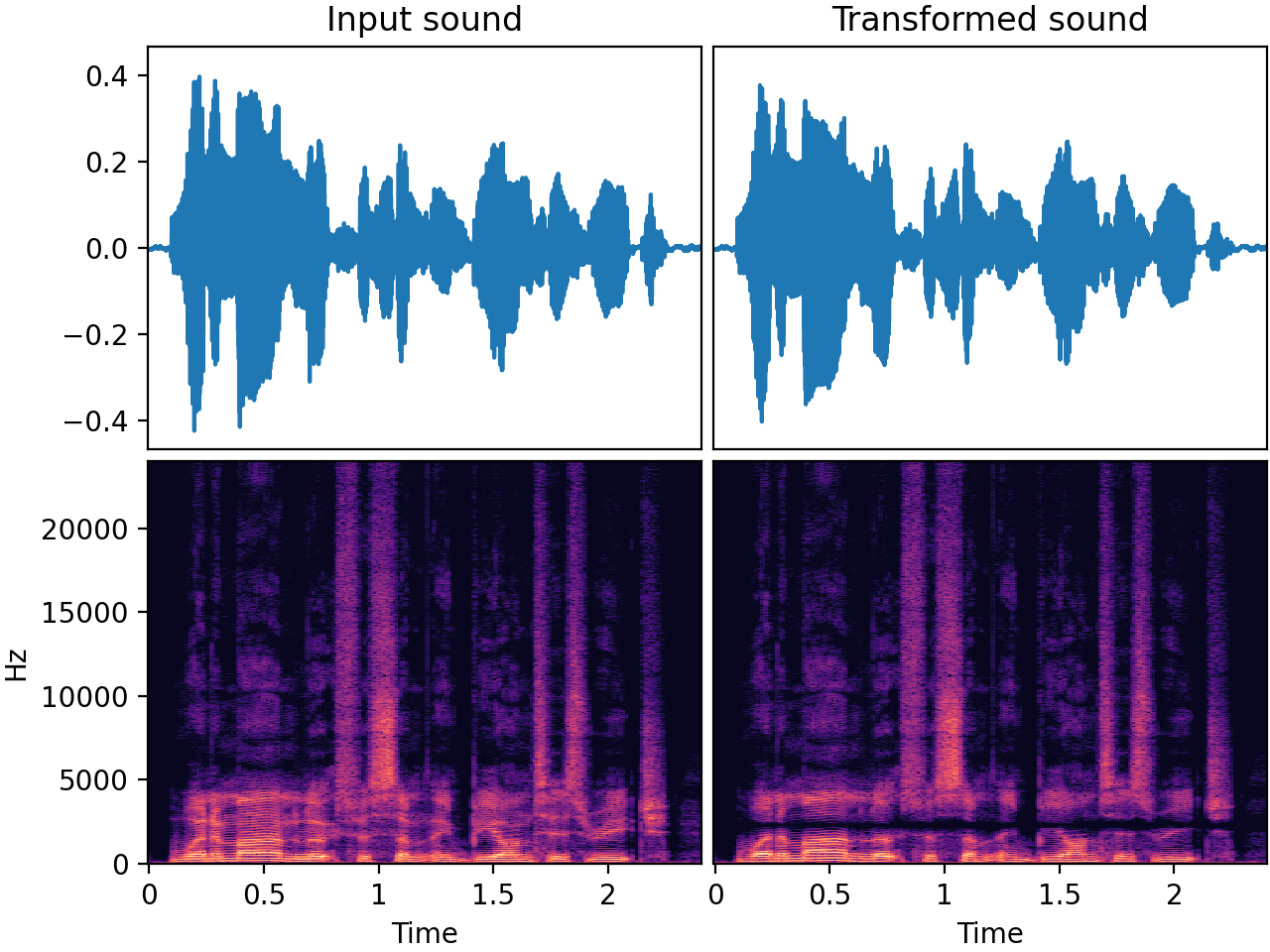
| Input sound | Transformed sound |
|---|---|
BandStopFilter API
min_center_freq:float• unit: hertz- Default:
200.0. Minimum center frequency in hertz max_center_freq:float• unit: hertz- Default:
4000.0. Maximum center frequency in hertz min_bandwidth_fraction:float- Default:
0.5. Minimum bandwidth fraction relative to center frequency max_bandwidth_fraction:float- Default:
1.99. Maximum bandwidth fraction relative to center frequency min_rolloff:int• unit: Decibels/octave- Default:
12. Minimum filter roll-off (in dB/octave). Must be a multiple of 6 (or 12 ifzero_phaseisTrue) max_rolloff:int• unit: Decibels/octave- Default:
24. Maximum filter roll-off (in dB/octave) Must be a multiple of 6 (or 12 ifzero_phaseisTrue) zero_phase:bool- Default:
False. Whether filtering should be zero phase. When this is set toTrue, it will not affect the phase of the input signal but will sound 3 dB lower at the cutoff frequency compared to the non-zero phase case (6 dB vs. 3 dB). Additionally, it is twice as slow as the non-zero phase case. If you absolutely want no phase distortions (e.g. want to augment an audio file with lots of transients, like a drum track), set this toTrue. p:float• range: [0.0, 1.0]- Default:
0.5. The probability of applying this transform.