BandPassFilter
Added in v0.18.0, updated in v0.21.0
Apply band-pass filtering to the input audio. Filter steepness (6/12/18... dB / octave) is parametrized. Can also be set for zero-phase filtering (will result in a 6 dB drop at cutoffs).
Input-output example
Here we input a high-quality speech recording and apply BandPassFilter with a center
frequency of 2500 Hz and a bandwidth fraction of 0.8, which means that the bandwidth in
this example is 2000 Hz, so the low frequency cutoff is 1500 Hz and the high frequency
cutoff is 3500 Hz. One can see in the spectrogram that the high and the low frequencies
are both attenuated in the output. If you listen to the audio example, you might notice
that the transformed output almost sounds like a phone call from the time when
phone audio was narrowband and mostly contained frequencies between ~300 and ~3400 Hz.
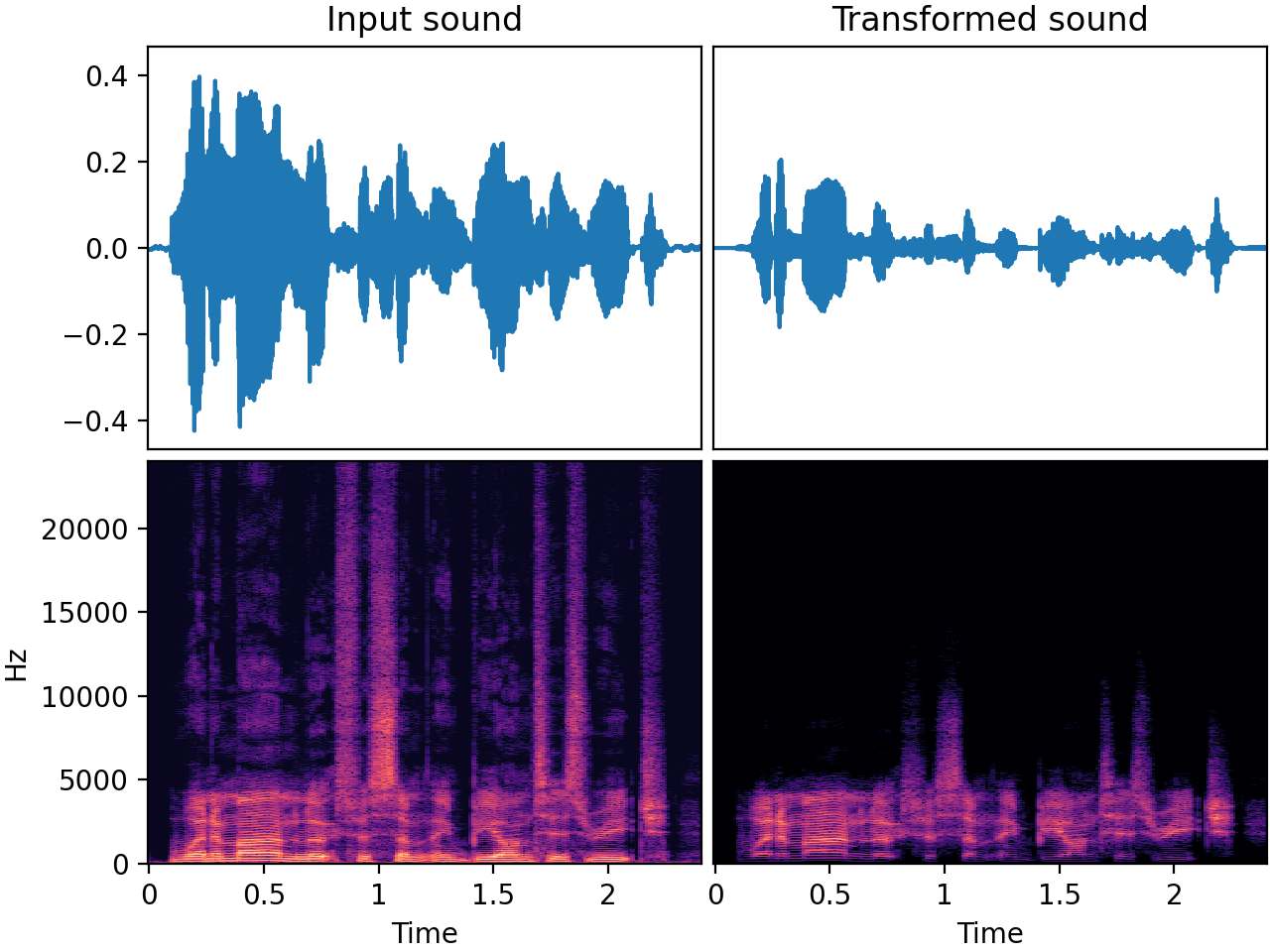
| Input sound | Transformed sound |
|---|---|
Usage example
from audiomentations import BandPassFilter
transform = BandPassFilter(min_center_freq=100.0, max_center_freq=6000, p=1.0)
augmented_sound = transform(my_waveform_ndarray, sample_rate=48000)
BandPassFilter API
min_center_freq:float• unit: hertz- Default:
200.0. Minimum center frequency in hertz max_center_freq:float• unit: hertz- Default:
4000.0. Maximum center frequency in hertz min_bandwidth_fraction:float• range: [0.0, 2.0]- Default:
0.5. Minimum bandwidth relative to center frequency max_bandwidth_fraction:float• range: [0.0, 2.0]- Default:
1.99. Maximum bandwidth relative to center frequency min_rolloff:int• unit: Decibels/octave- Default:
12. Minimum filter roll-off (in dB/octave). Must be a multiple of 6 (or 12 ifzero_phaseisTrue) max_rolloff:int• unit: Decibels/octave- Default:
24. Maximum filter roll-off (in dB/octave) Must be a multiple of 6 (or 12 ifzero_phaseisTrue) zero_phase:bool- Default:
False. Whether filtering should be zero phase. When this is set toTrue, it will not affect the phase of the input signal but will sound 3 dB lower at the cutoff frequency compared to the non-zero phase case (6 dB vs. 3 dB). Additionally, it is twice as slow as the non-zero phase case. If you absolutely want no phase distortions (e.g. want to augment an audio file with lots of transients, like a drum track), set this toTrue. p:float• range: [0.0, 1.0]- Default:
0.5. The probability of applying this transform.