ApplyImpulseResponse
Added in v0.7.0
This transform convolves the audio with a randomly selected (room) impulse response file.
ApplyImpulseResponse is commonly used as a data augmentation technique that adds
realistic-sounding reverb to recordings. This can for example make denoisers and speech
recognition systems more robust to different acoustic environments and distances between
the sound source and the microphone. It could also be used to generate roomy audio
examples for the training of dereverberation models.
Convolution with an impulse response is a powerful technique in signal processing that can be employed to emulate the acoustic characteristics of specific environments or devices. This process can transform a dry recording, giving it the sonic signature of being played in a specific location or through a particular device.
What is an impulse response? An impulse response (IR) captures the unique acoustical signature of a space or object. It's essentially a recording of how a specific environment or system responds to an impulse (a short, sharp sound). By convolving an audio signal with an impulse response, we can simulate how that signal would sound in the captured environment.
Note that some impulse responses, especially those captured in larger spaces or from specific equipment, can introduce a noticeable delay when convolved with an audio signal. In some applications, this delay is a desirable property. However, in some other applications, the convolved audio should not have a delay compared to the original audio. If this is the case for you, you can align the audio afterwards with fast-align-audio , for example.
Impulse responses can be created using e.g. http://tulrich.com/recording/ir_capture/
Some datasets of impulse responses are publicly available:
- EchoThief containing 115 impulse responses acquired in a wide range of locations.
- The MIT McDermott dataset containing 271 impulse responses acquired in everyday places.
- RoyJames/room-impulse-responses - a list of publicly available acoustic/room impulse response (AIR/RIR) datasets
Impulse responses are represented as audio (ideally wav) files in the given ir_path.
Another thing worth checking is that your IR files have the same sample rate as your audio inputs. Why? Because if they have different sample rates, the internal resampling will slow down execution, and because some high frequencies may get lost.
Input-output example
Here we make a dry speech recording quite reverberant by convolving it with a room impulse response
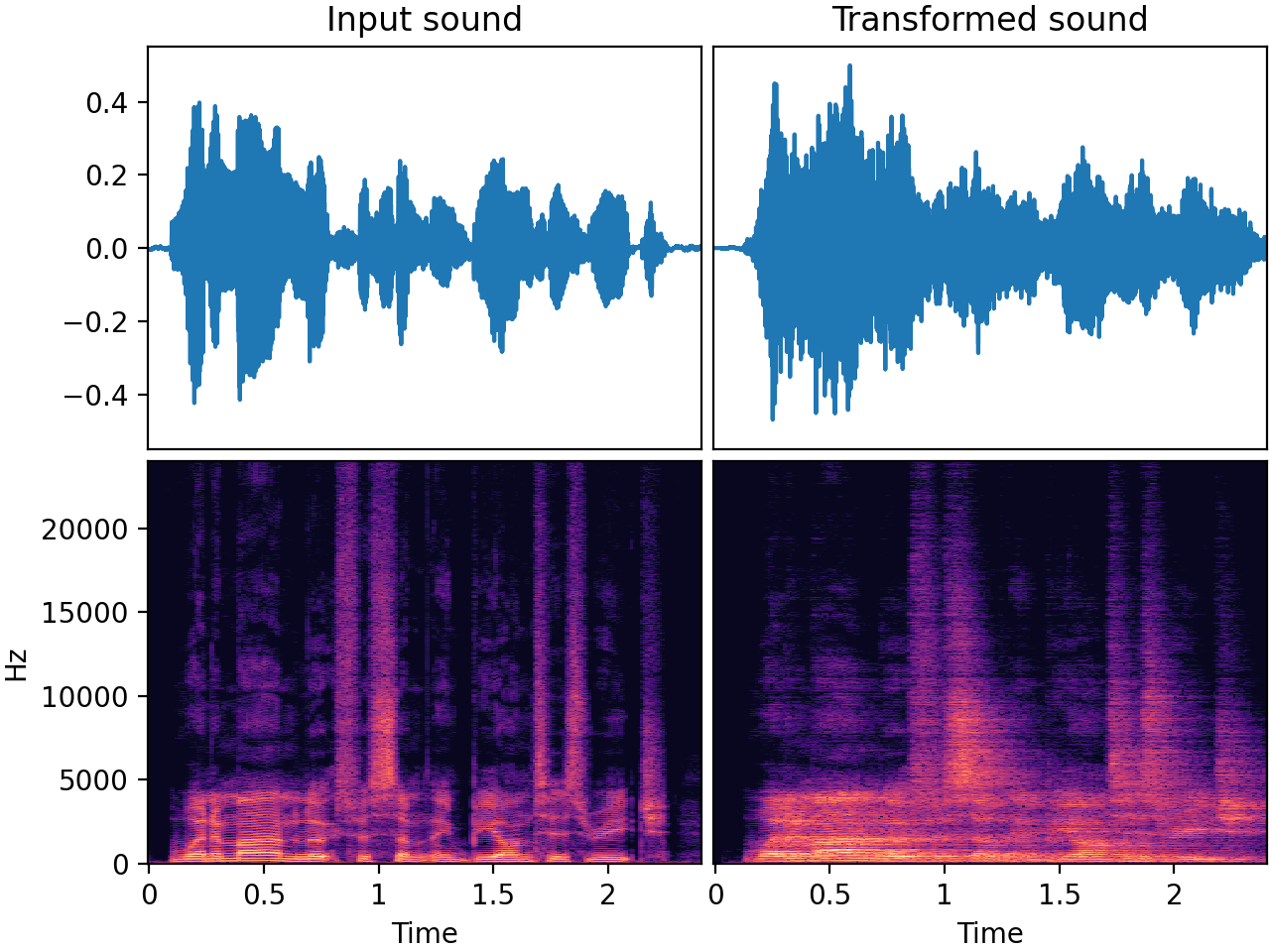
| Input sound | Transformed sound |
|---|---|
Usage example
from audiomentations import ApplyImpulseResponse
transform = ApplyImpulseResponse(ir_path="/path/to/sound_folder", p=1.0)
augmented_sound = transform(my_waveform_ndarray, sample_rate=48000)
ApplyImpulseResponse API
ir_path:Union[List[Path], List[str], str, Path]- A path or list of paths to audio file(s) and/or folder(s) with
audio files. Can be
strorPathinstance(s). The audio files given here are supposed to be (room) impulse responses. p:float• range: [0.0, 1.0]- Default:
0.5. The probability of applying this transform. lru_cache_size:int- Default:
128. Maximum size of the LRU cache for storing impulse response files in memory. leave_length_unchanged:bool- Default:
True. When set toTrue, the tail of the sound (e.g. reverb at the end) will be chopped off so that the length of the output is equal to the length of the input.