Aliasing
Added in v0.35.0
Downsample the audio to a lower sample rate by linear interpolation, without low-pass filtering it first, resulting in aliasing artifacts. You get aliasing artifacts when there is high-frequency audio in the input audio that falls above the Nyquist frequency of the chosen target sample rate. Audio with frequencies above the Nyquist frequency cannot be reproduced accurately and gets "reflected"/mirrored to other frequencies. The aliasing artifacts replace the original high-frequency signals. The result can be described as coarse and metallic.
After the downsampling, the signal gets upsampled to the original sample rate again, so the length of the output becomes the same as the length of the input.
For more information, see
- Sample rate reduction on Wikipedia
- Intro to downsampling by NTNU, Department of Music, Music Technology. Note: that article describes a slightly different downsampling technique, called sample-and-hold, while
Aliasingin audiomentations currently implements linear interpolation. However, both methods lead to aliasing artifacts.
Input-output example
Here we target a sample rate of 12000 Hz. Note the vertical mirroring in the spectrogram in the transformed sound.
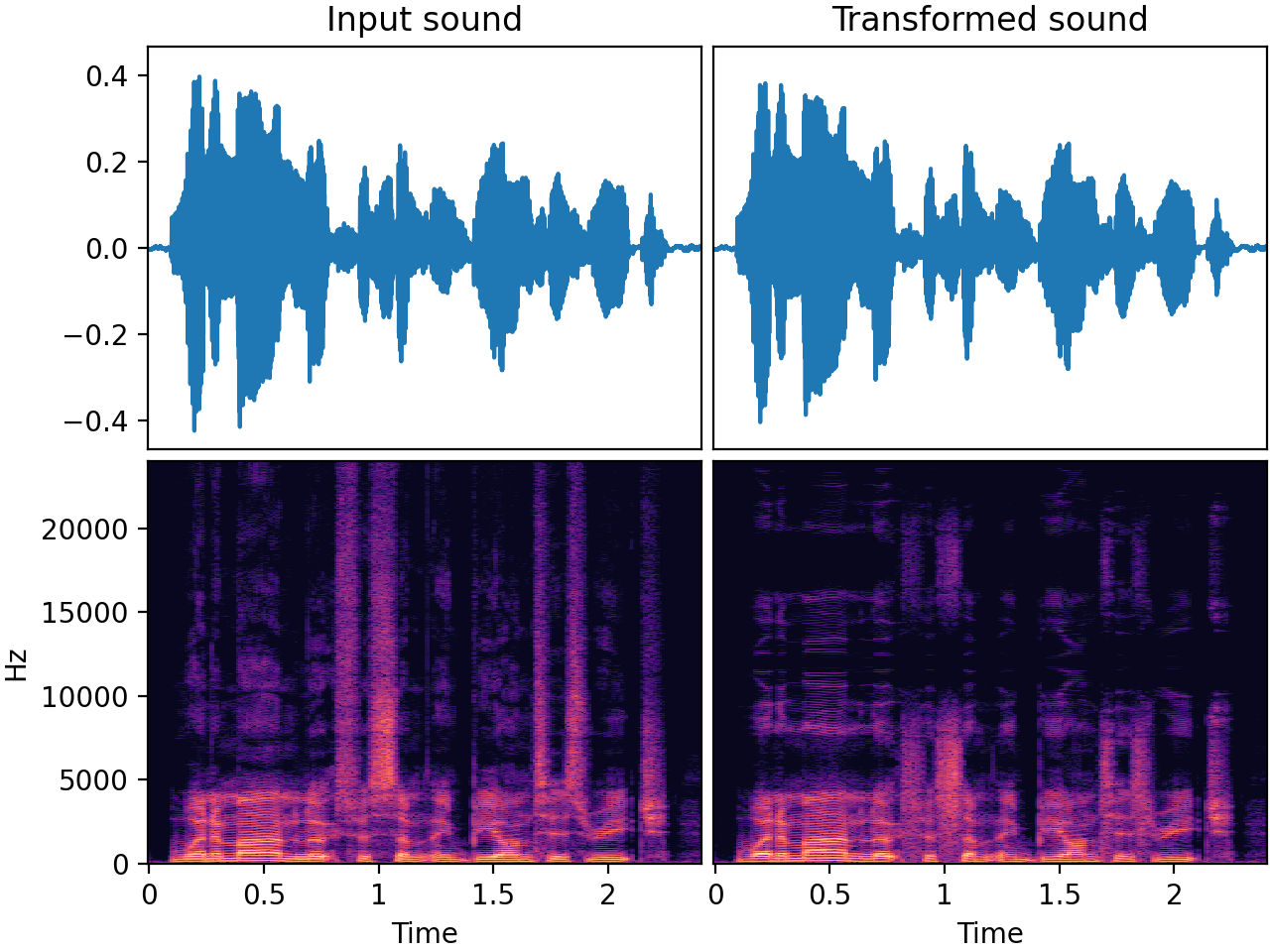
| Input sound | Transformed sound |
|---|---|
Usage example
from audiomentations import Aliasing
transform = Aliasing(min_sample_rate=8000, max_sample_rate=30000, p=1.0)
augmented_sound = transform(my_waveform_ndarray, sample_rate=44100)
Aliasing API
min_sample_rate:int• unit: Hz • range: [2, ∞)- Minimum target sample rate to downsample to
max_sample_rate:int• unit: Hz • range: [2, ∞)- Maximum target sample rate to downsample to
p:float• range: [0.0, 1.0]- Default:
0.5. The probability of applying this transform.